So today I created an iPhone app for my blog in less than 5 minutes. Here’s how I did it and how you can add AdamSonic to your iPhone too!
- I downloaded and installed the WPtouch iPhone Theme in WordPress. WordPress has a one click installation process that makes adding a plug-in as easy as watching a YouTube video. The WPtouch iPhone theme will automatically detect if visitors to the blog are viewing it through an iPhone. If they are, it automatically reformats the blog to make it much more friendly to a mobile device with a touch screen.
- I opened the Safari browser in the iPhone and navigated to www.adamsonic.com/blog. As you can see from the picture, the blog formatting worked!

- I clicked on the + and added the blog to my home screen using the built in “Add to home screen” function.
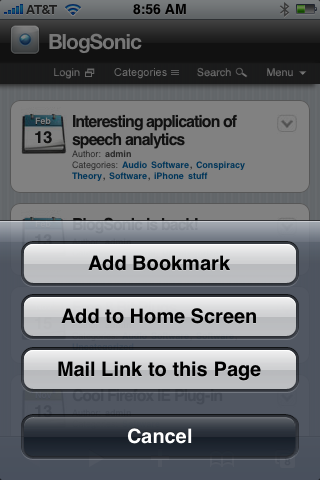
This creates an icon for the website and adds it to the home screen.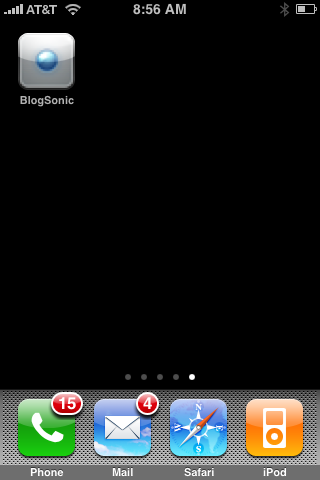
- Enjoy! If you would like to use the standard web view to on your iPhone, there is an option on my blog to use that view instead.
Special thanks to Brian Geoghagan and David Battino.